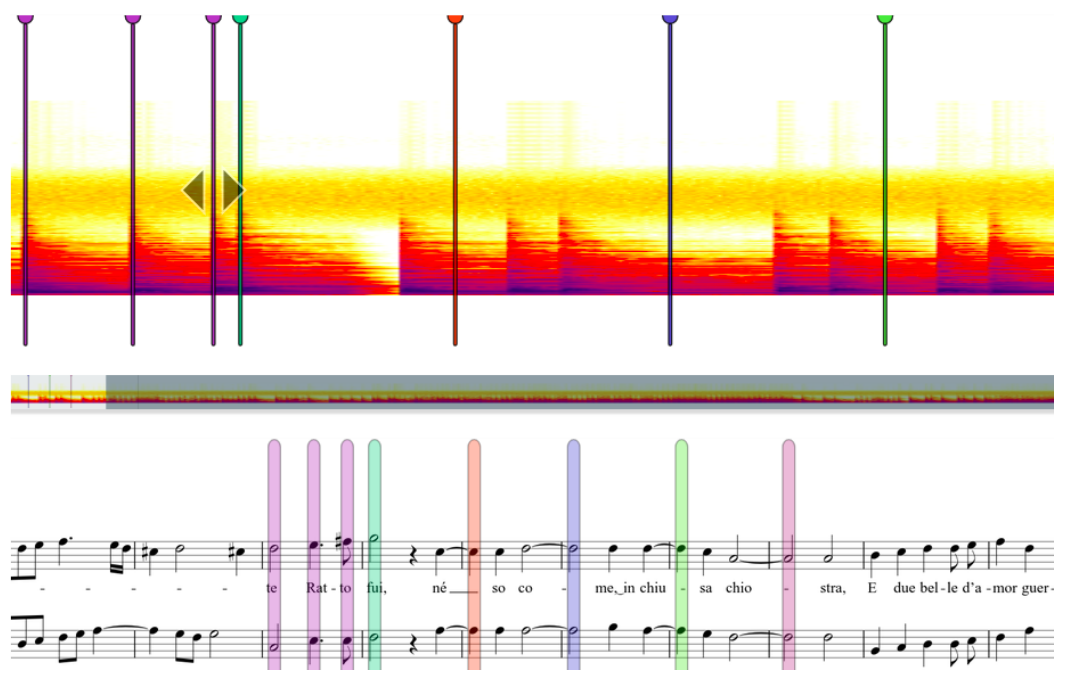
» Dezrann corpus/developer documentation
Synchronization in Dezrann is done through synchronization points linking symbolic musical onsets (now in quarter notes, that will eventually be displayed as musical time), to audio dates (in seconds).
There can be as few as two synchronization points, one at the beginning, one at the end, or many other points (for every bar, for every note…). There can also be sections with constant tempo with only two (or a few) synchronization points, and more synchronization points on ritardando/accelerando passages.
The first and the last synchronization points do not need to be at the start/end of the audio file or the musical time. Indeed, there may be a score related to only a part of the audio file, such as
or, conversely, an audio file related to only a part of the score.
For rendered audio, audio software can provide such synchronization data, even when the tempo changes. For any other audio/video file, the synchronization can be produced by audio/score alignment methods and/or corrected or entered by human input.
Synchronization can be done in Dezrann or from external data.
Once a piece with a score and audio is on Dezrann, the
synchronization editor is available through
Edit Piece Synchronization.
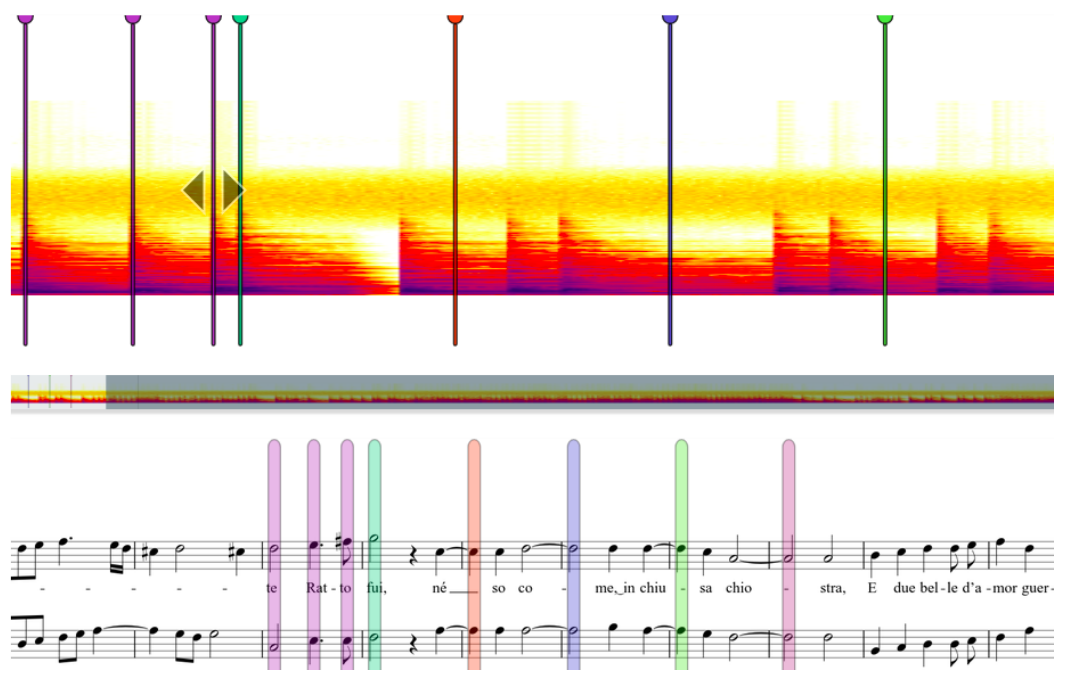
In the edit mode, any synchronization point can be added or updated, either on the representation of audio or on the score. In the tap mode, one can tap points at regular intervals such as measures or beats.
The modes can be mixed: The user can thus synchronize a score starting with two start/stop points, adding manually a few points when the tempo changes, tap a few sections where the synchronization is more elaborated, and finally correct some of these points as needed.
0. Keep track of your time. It’s interesting to report what is the average time to synchronize.
1. Synchronize Go to the piece, then
Edit Piece Synchronization. Correct the sync point at the
beginning and the one at the end (and when the score related to only
a part of the audio, the “beginning” or the “end” should be put at
the relevant position, “in the middle”).
Then you have two options: - You can add a few points at some places in the score, typically at the beginning of each section, especially when the tempo may change
space creates a new point, and there are the
following experimental keyboard shortcuts:
i: ignore next point (the audio does not stop)d: delete last tapped point (the audio does not
stop)r: retry last tapped pointIn both cases - You may want to add some synchronization points when the tempo changes - But… it has not to be perfect… - Read the recommendations below
Many people target a synchronization by measure, not on
every note. And, as anywhere in Dezrann, shift+click on the
waveform or on the score sets the player somewhere.
2. Save your work Save your work - on the server,
Save Sync to Cloud (you must be logged in to your Dezrann
account) - (if you want to have a backup on your side,
Export to synchro.json file)
If you take part in a collective synchronization effort, all the synchronization files will be taken from the server and stored in reference places (git repositories and/or Neuma).
i/d/r or otherwise fixing the
mistakes later. The mistakes are usually easy to spot in the audio
panel, at places where sync points are less evenly spaced. Once you
found a mistake, you can simply delete the defective sync point (if the
tempo is stable enough, neighbouring sync points will be enough).The synchronization mechanisms are described in (Garczynksi, MEC
2022). Synchronization points are encoded into
synchro.json files linking musical onset and audio
time/date in seconds:
[
{ "onset": 0, "date": 1.60 },
{ "onset": 4, "date": 9.10 },
{ "onset": 8, "date": 16.18 },
(...)
{ "onset": 72, "date": 132.38 }
]Corpora with existing synchronization should create these files and
provide a reference to them through the synchro key in a audio source in their
metadata/xxxx.json.
As of 2025, a preliminary support of repeats in available (to be documented).
The Dezrann platform is also able to import/export (and download/upload) synchronizations from the Neuma platform using the time-frame model.